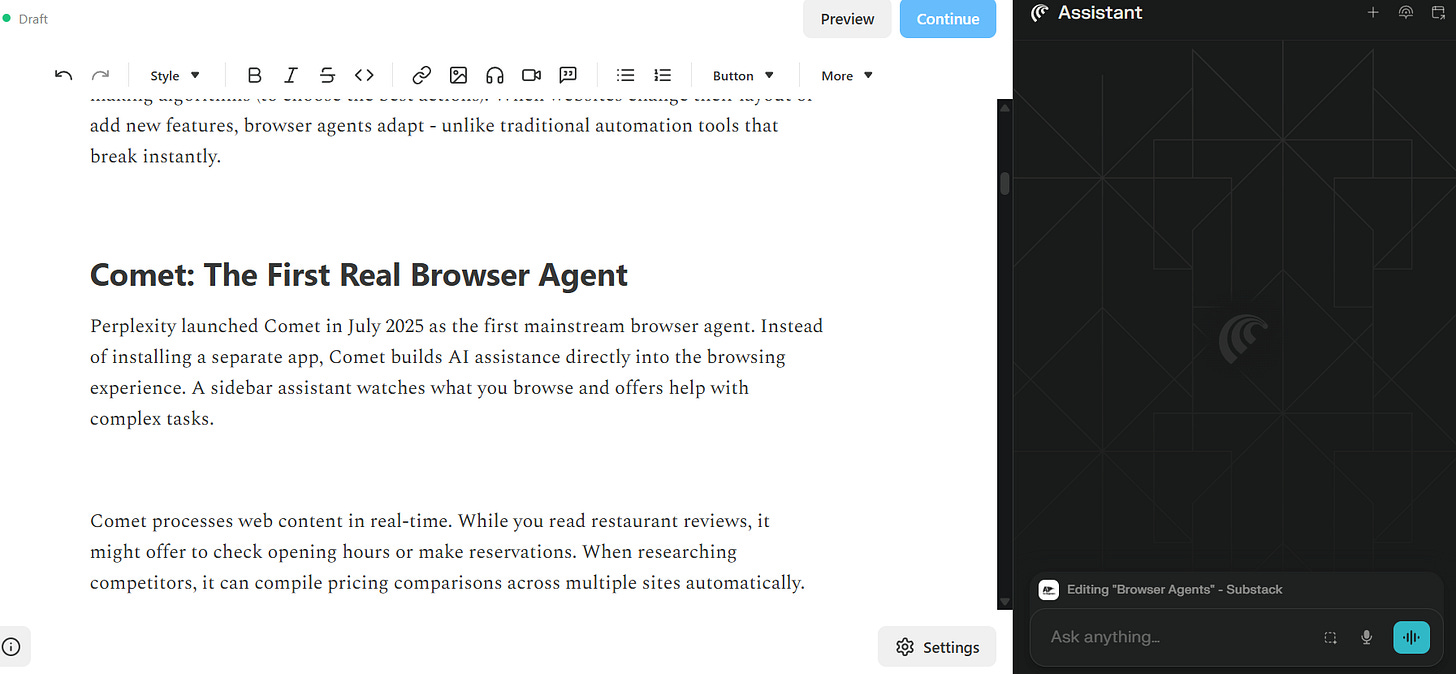The internet eats your time. You know this. Hours vanish clicking through websites, filling forms, comparing prices. What if your browser could handle these tasks while you focused on work that actually matters?
This technology exists. It's called browser agents - AI that controls web browsers like a human would. But here's what the tech companies won't tell you upfront: these tools can expose your private data to hackers, make decisions you'd never approve of, and fail spectacularly when websites change unexpectedly.
You need the full picture before letting AI loose on your digital life.
What Browser Agents Actually Do
Browser agents control web browsers automatically. They click buttons, fill forms, navigate between pages, and complete complex tasks without your hands touching the keyboard. Think of hiring someone to handle your online shopping, booking travel, and managing emails - except this "someone" runs on artificial intelligence.
The difference from other AI tools matters. ChatGPT answers questions but can't book your flights. Google searches for information but can't fill out job applications. Browser agents bridge this gap by actually using websites the way you do.
Here's a concrete example: You tell a browser agent "find family-friendly hotels in Brisbane under $200 per night for next weekend." The agent visits multiple booking sites, compares prices, reads reviews for family-specific mentions, checks availability, and presents curated options. The entire process happens without opening a single browser tab yourself.
This works through sophisticated technology combining computer vision (to "see" web pages), natural language processing (to understand your requests), and decision-making algorithms (to choose the best actions). When websites change their layout or add new features, browser agents adapt - unlike traditional automation tools that break instantly.
Comet: The First Real Browser Agent
Perplexity launched Comet in July 2025 as the first mainstream browser agent. Instead of installing a separate app, Comet builds AI assistance directly into the browsing experience. A sidebar assistant watches what you browse and offers help with complex tasks.
Comet processes web content in real-time. While you read restaurant reviews, it might offer to check opening hours or make reservations. When researching competitors, it can compile pricing comparisons across multiple sites automatically.
The integration with email and calendar represents Comet's most ambitious feature. Grant permission, and the assistant can schedule meetings from webpage content, compose emails using natural language instructions, and provide daily briefings by synthesising information from multiple sources.
But this convenience demands extensive data access. Comet needs your browsing history, email contents, calendar appointments, and login credentials to function effectively. Perplexity claims much processing happens locally, but their terms of service grant broad permissions to use personal information for service improvement.
The privacy trade-off is real and immediate.
Security Problems You Should Know About
Security researchers discovered serious vulnerabilities in Comet that should concern anyone considering browser agents. In August 2025, Brave's security team demonstrated how malicious websites can hijack Comet's AI assistant.
The attack works through hidden instructions embedded in normal web pages. Invisible text tricks the browser agent into following unauthorised commands - like extracting your email addresses or authentication tokens and sending them to external servers.
Your browser agent can't distinguish between legitimate instructions from you and malicious commands from websites. The same technology that lets you say "book a restaurant reservation" can be manipulated by hidden text commanding "send my email contacts to this server."
This represents a fundamental security flaw. Current browser agents lack the sophisticated judgement needed to operate safely when visiting untrusted websites.
How Browser Agents Compare to What You Know
vs. Regular Browsing: Traditional browsers require manual clicking and form-filling. Browser agents accept natural language instructions and handle entire workflows automatically.
vs. Browser Extensions: Password managers and ad blockers perform specific functions. Browser agents understand context, make decisions, and perform complex multi-step reasoning across different websites.
vs. Automation Tools: Business automation like Selenium requires programming knowledge and breaks when websites change. Browser agents adapt through AI reasoning and work through normal conversation.
vs. AI Chatbots: Chatbots provide information but can't take action on websites. Browser agents combine conversational abilities with the power to actually use web applications on your behalf.
The sophistication lies in handling unexpected situations. When a website redesigns its interface, traditional automation fails completely. Browser agents recognise changes and adapt their approach, similar to how humans navigate updated websites.
Real Examples: Success and Spectacular Failure
What Works Well
Market Research: A small business owner instructs their browser agent: "Research competitor pricing for graphic design services in Melbourne, create a comparison showing what each includes." The agent systematically visits competitor websites, extracts pricing information, categorises services, and compiles everything into a structured report.
Travel Planning: "Find family accommodation in Queensland under $300 per night for school holidays, near beaches and educational attractions, with positive family reviews." The agent searches booking platforms, cross-references locations with attraction databases, analyses reviews for family-specific feedback, and presents curated options.
Administrative Tasks: A teacher preparing for term: "Find Year 8 Australian history resources, check school library access, compare prices from educational suppliers if not available." The agent searches educational databases, verifies institutional access, compiles alternatives, and provides comprehensive resource lists with pricing.
Where Things Go Wrong
Complex Decision Trees: Browser agents struggle when websites change options based on previous selections. Configuring enterprise software where security settings affect available features creates interdependent choices that confuse current agents. They make incorrect selections or get stuck in loops requiring human intervention
Dynamic Interfaces: Websites that modify their layout based on user behaviour or real-time data pose significant challenges. The agent might interact with elements that no longer exist or miss newly appeared options.
Context Misunderstanding: Browser agents sometimes misinterpret instructions when multiple valid interpretations exist. Asking to "find the best hotel" might prioritise price over location, or luxury over value, depending on unclear algorithmic weightings.
Privacy and Economic Implications
Browser agents require comprehensive access to your digital life - browsing history, email contents, calendar data, login credentials, and personal preferences. They need this information to understand context and provide intelligent assistance.
The privacy implications extend beyond simple data collection. These systems create detailed profiles of your interests, habits, relationships, and decision-making patterns. While companies claim local processing, the scope of required data raises fundamental questions about digital privacy.
Economically, browser agents target knowledge work traditionally requiring human judgement, research skills, and digital literacy. Tasks in research, administration, customer service, and online management may increasingly shift to AI systems.
For businesses, browser agents promise efficiency and reduced labour costs. However, they introduce dependencies on AI systems and potential vulnerabilities if these systems fail or face compromise.
Educational and Social Questions
In educational contexts, browser agents challenge assumptions about digital literacy and critical thinking skills. If students can delegate research and information synthesis to AI systems, what skills should education prioritise?
Parents and teachers face decisions about when and how to introduce these tools. Browser agents could democratise sophisticated research capabilities, helping students with learning differences or limited technical skills. Conversely, over-reliance on automated systems might prevent development of essential digital reasoning abilities.
The technology raises questions about human agency in an increasingly automated digital environment. As AI handles more routine cognitive tasks, maintaining meaningful human involvement in decision-making becomes both more important and more challenging.
What This Means for You
Browser agents offer genuine productivity benefits for routine, low-risk tasks with trusted websites. They work best for research compilation, price comparisons, basic scheduling, and information synthesis across multiple sources.
However, security-sensitive activities, complex decision-making, and tasks requiring nuanced judgement should remain under direct human control. The technology appears most suitable for specific, controlled use cases rather than general deployment across all online activities.
For organisations, browser agents offer interesting workflow automation possibilities, but security risks and reliability concerns suggest careful pilot testing rather than wholesale adoption.
The field lacks standardised security frameworks, evaluation methods, and regulatory oversight - gaps that must address as these tools evolve toward mainstream adoption.
Sources and Evidence
The research reveals significant contradictions between vendor claims and independent analysis. Technology companies emphasise local data processing and privacy protection, while security researchers document serious vulnerabilities enabling data exfiltration. Industry reports promote enterprise readiness, but academic research reveals substantial limitations with complex workflows and safety-critical applications.
Browser agents represent both promise and peril in AI integration into everyday digital life. The question facing users, employers, educators, and parents involves harnessing benefits while maintaining security, privacy, and human agency in our automated digital environment.
The technology will transform web browsing. How we manage that transformation - and whether we maintain meaningful control over our digital lives - remains an open question requiring thoughtful consideration of benefits, risks, and appropriate boundaries for automated assistance.
Phil
Citations
DigitalOcean Guide (2025-07-24): "What are Agentic Browsers? Exploring AI-native Web Navigation" - Technical explanation of browser agent functionality and capabilitiesarxiv
IBM Analysis (2025-07-17): "Comet: Perplexity's AI browser gets personal" - Comparison between browser agents and traditional AI toolsarxiv
Truelancer Blog (2025-07-29): "What is Perplexity Comet Browser (2025 Guide)" - Real-world use case examples and practical applicationsarxiv
ArXiv Research (2025-05-18): "The Hidden Dangers of Browsing AI Agents" - Technical architecture analysis of browser agent AI systemsarxiv
Engadget (2025-07-09): "Perplexity's Comet AI browser is available now for $200 per month" - Launch announcement and pricing informationmdpi
Perplexity Official (2025-02-11): "Comet Browser: A personal AI assistant" - Product documentation and feature descriptionsarxiv
Perplexity Getting Started (2025): "Ways to Use Comet" - Calendar and email integration capabilitiesarxiv
LinkedIn Analysis (2025-08-01): "Is Comet Browser Safe? Privacy and Data Tracking Explained" - Privacy implications and data access requirementsarxiv
Proton Analysis (2025-08-13): "AI browsers are coming for your clicks — and your privacy" - Terms of service analysis and privacy concernsacm
Brave Security Research (2025-08-19): "Agentic Browser Security: Indirect Prompt Injection in Perplexity Comet" - Vulnerability discovery and analysisarxiv
Indian Express (2025-08-25): "Perplexity's AI browser Comet vulnerable to prompt injection attacks" - Journalistic coverage of security findingsarxiv
SecureIT World (2025-08-26): "Perplexity's Comet AI Browser Has a Major Security Flaw" - Technical details of prompt injection vulnerabilitiesarxiv
ArXiv Research (2024-10-21): "Refusal-Trained LLMs Are Easily Jailbroken As Browser Agents" - Academic analysis of browser agent security limitationsarxiv
Compuser.ai (2025-08-26): "Browser Use Agent vs. Traditional Extensions" - Comparison analysis between browser agents and conventional toolsarxiv
Fellou Blog (2025-07-24): "Browser Automation Showdown Fellou, Selenium, and Playwright" - Technical comparison of different automation approachesarxiv
OneQuery (2024-11-23): "Web Scraping vs Browser Automation - Which Should You Choose" - Analysis of automation tool differencesarxiv
Winsome Marketing (2025-05-27): "Perplexity's Comet Browser Is Finally Making AI Agents Real" - Feature analysis and capability comparisonarxiv
Nimble (2025-06-02): "Browser Agents: AI Agents That Scale & Automate the Web" - Technical capabilities and adaptation featuresarxiv
Aisera (2025-07-28): "16 Real-World AI Agents Examples in 2025" - Business use case documentationarxiv
Team-GPT (2025-04-14): "15 Examples & Use Cases of AI Agents In 2025" - Travel planning application examplesarxiv
Compuser.ai (2025-08-26): "Browser Use Agent: Top 7 Use Cases for 2025" - Educational application scenariosperplexity
ArXiv Research (2025-05-25): "ScienceBoard: Evaluating Multimodal Autonomous Agents in Realistic Scientific Workflows" - Complex workflow limitations analysisperplexity
ArXiv Research (2024-12-17): "GUI Agents: A Survey" - Current limitations in graphical user interface navigationibm
LinkedIn Analysis (2024-10-22): "The Core Limitations of Agent Technology: Analysis of Evolution" - Dynamic interface challengesusaii
Halluminate (2024): "Web Bench: The Current State of Browser Agents" - Performance evaluation and failure modeswritesonic
Leanware (2025-07-27): "Comet Perplexity: Everything You Need to Know" - Data access requirements analysislleverage
Efficient.app (2025-08-09): "Comet Browser Review 2025: Features, Pricing, Pros & Cons" - Privacy trade-offs examinationcreolestudios
TekRevol (2025-08-28): "Top 10 Real-World Applications of AI Agents in 2025" - Employment impact analysisfellou
IBM Think (2025-03-03): "AI Agents in 2025: Expectations vs. Reality" - Business implementation considerationswinsomemarketing
MDPI (2025-08-05): "Beyond Assistance: Embracing AI as a Collaborative Co-Agent in Education" - Educational implications researchadasci
Your Everyday AI (2025-07-21): "Agentic AI in the Browser: The next frontier of artificial intelligence?" - Social and educational impact analysisapidog
Science Direct (2025): "Beyond automation: Unveiling the potential of agentic intelligence" - Human agency considerationsdigitalocean
FillApp (2025-09-04): "The State of AI Browser Agents in 2025" - Current capability assessmentpivot-to-ai
CloudRaft (2024-12-22): "AI Web Agents: The Future of Intelligent Automation" - Implementation recommendationsnimbleway
AIM Multiple (2025-09-07): "AI Agents: Operator vs Browser Use vs Project Mariner" - Deployment strategy analysisflatlineagency
Tech Policy Press (2025-03-03): "Researchers Develop an AI Agent Index to Inform Governance of Agentic Systems" - Regulatory framework needstranslate.google
Born City (2025-08-24): "Perplexity Comet Browser Prompt Injection as a major security risk" - Vendor claims vs security reality analysisazoma
Deep Sense (2025-06-10): "Evaluations, Limitations, and the Future of Web Agents" - Industry optimism vs academic caution comparisonlinkedin